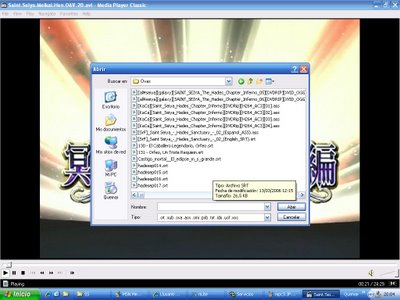Media Player Classic y Subtitulos
Si usas el Media Player Classic con las opciones predeterminadas podrás encontrarte con el siguiente problema para cargar subtítulos
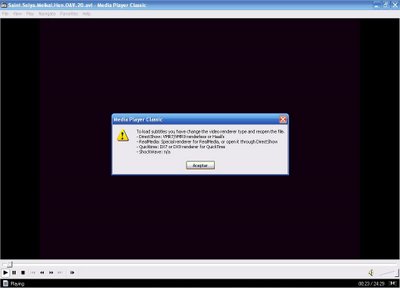 Para poder cargar los subtítulos es necesario entrar a VIEW o VER y luego en OPTIONS u OPCIONES
Luego ir a OUTPUT o SALIDA dentro de PLAYBACK o REPRODUCCION
Para poder cargar los subtítulos es necesario entrar a VIEW o VER y luego en OPTIONS u OPCIONES
Luego ir a OUTPUT o SALIDA dentro de PLAYBACK o REPRODUCCION
 En este menú marcas VMR7 (renderless) le das click a APLICAR y luego a ACEPTAR
En este menú marcas VMR7 (renderless) le das click a APLICAR y luego a ACEPTAR
 Vuelves a cargar el video y ya puedes seleccionar los subtítulos, sino volver a hacer o cerrar el reproductor y volver a abrir.
Vuelves a cargar el video y ya puedes seleccionar los subtítulos, sino volver a hacer o cerrar el reproductor y volver a abrir.
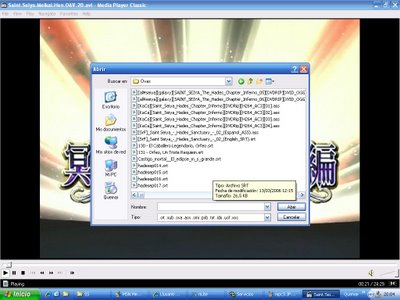
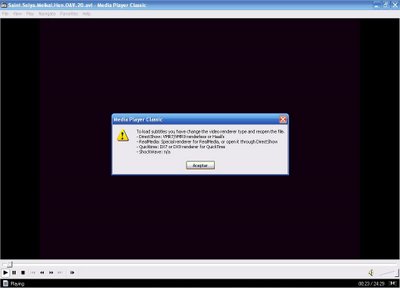 Para poder cargar los subtítulos es necesario entrar a VIEW o VER y luego en OPTIONS u OPCIONES
Luego ir a OUTPUT o SALIDA dentro de PLAYBACK o REPRODUCCION
Para poder cargar los subtítulos es necesario entrar a VIEW o VER y luego en OPTIONS u OPCIONES
Luego ir a OUTPUT o SALIDA dentro de PLAYBACK o REPRODUCCION
 En este menú marcas VMR7 (renderless) le das click a APLICAR y luego a ACEPTAR
En este menú marcas VMR7 (renderless) le das click a APLICAR y luego a ACEPTAR
 Vuelves a cargar el video y ya puedes seleccionar los subtítulos, sino volver a hacer o cerrar el reproductor y volver a abrir.
Vuelves a cargar el video y ya puedes seleccionar los subtítulos, sino volver a hacer o cerrar el reproductor y volver a abrir.